Approve / Deny scheduled runs.
Send an approval email for each scheduled run; the run proceeds only if approved.
Require approval before each run
Inside of the schedule modal, Check this to require email approval for scheduled runbooks and pipelines.
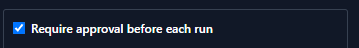
Approve / Deny Screen
This will show inside the scheduled event, when creating or editing.
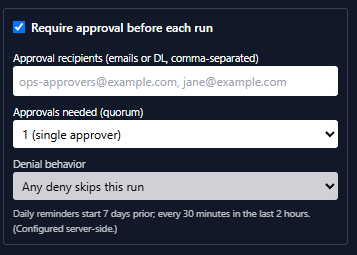
Add Approvers
Enter the email addresses of the approvers in the text box, separated by commas; these recipients can approve or deny the scheduled run.

Number Of Approvers
Select the number of required approvers. Note: a single denial will cancel the scheduled run.
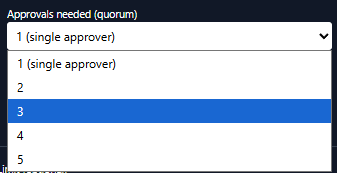
Completed Approvers Section
Here’s an example of a correctly filled form. With this setup, the scheduled run proceeds with 2 of 2 approvals.
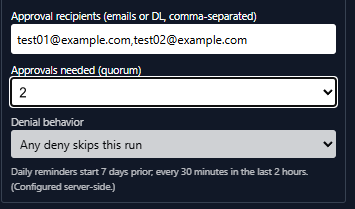
Approve / Deny Email
This is the email the recipients will get when the scheduled event is saved.
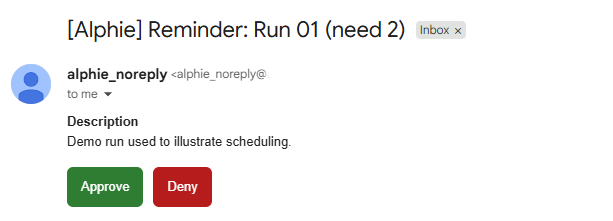
Approve / Deny Response
Choose Approve or Deny from the email; you’ll be taken to Alphie, where your response is recorded. No login required.
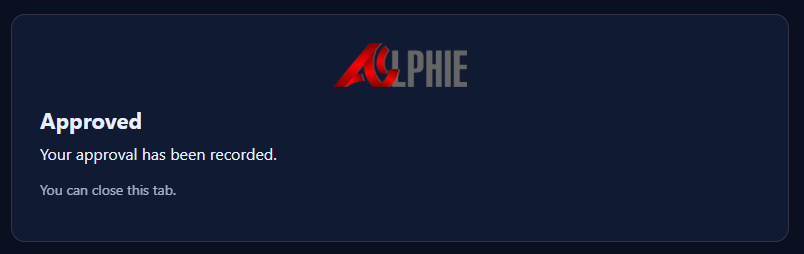

Recorded Approvals
Alphie displays the approval status in the Approvals column for that specific scheduled event.

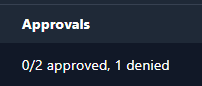
Email Approver Notifications
Approvers receive updates indicating approval status of the scheduled task.

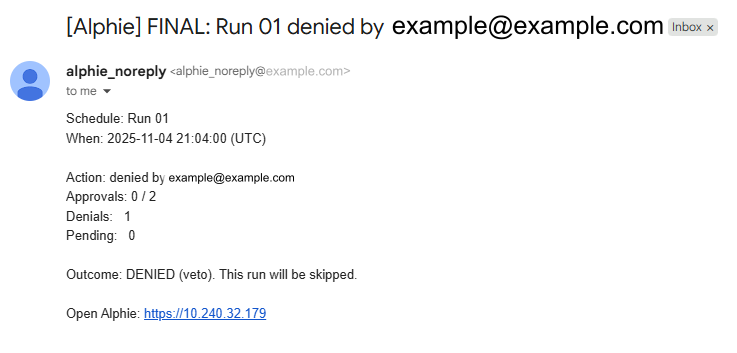
Complete
You’ve set up a scheduled event with approvals.
