Email Notifications
Notify by email on runbook and pipeline status, including a short excerpt from the job log.
Email Notifications Page
The primary email notifications screen, at a glance.
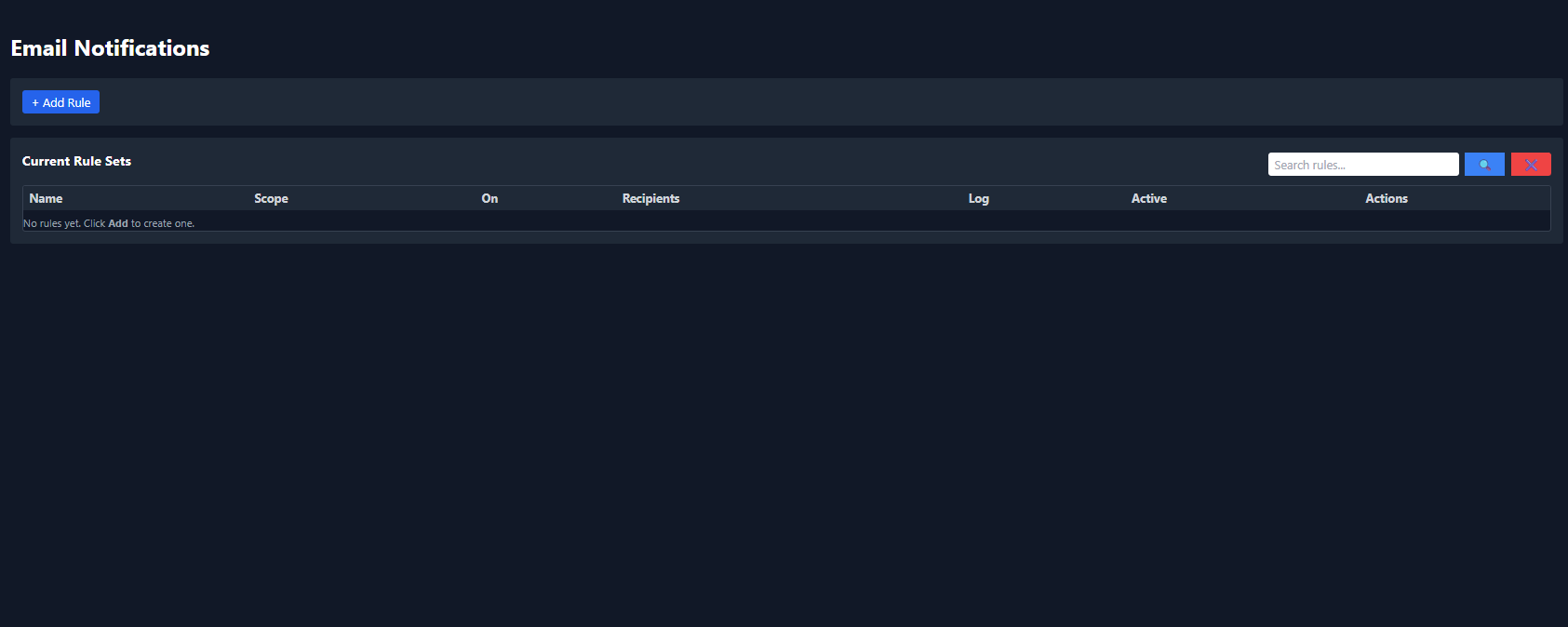
+ Add Rule
Click the [ + Add Rule ] button at the top.
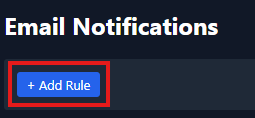
New email notifications Modal
The new email notifications modal will open on the screen.
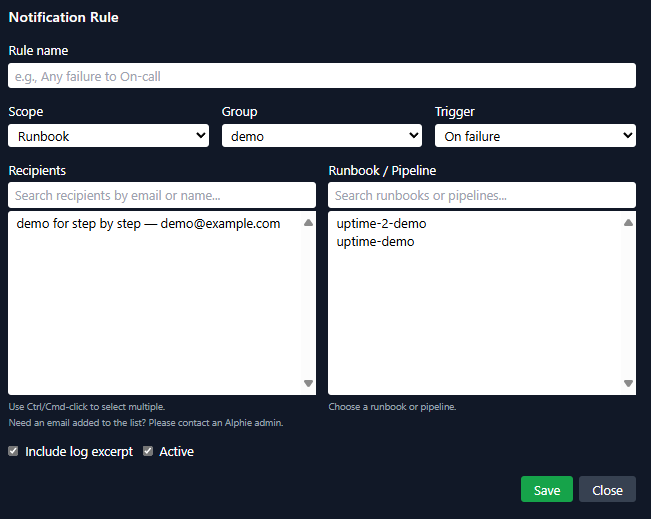
Add Name
Type in the name of the new email notification you are creating.

Scope
Select the runbook or pipeline you want notifications for (success, failure, finished).
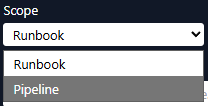

Groups
Choose the group to assign the email notifications to. If you are only in one group, only that group will show in the list.


Trigger
Select which trigger for this notification to alert you on.
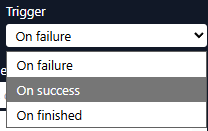

Recipients
Select which emails you want this notification to go to. Use Ctrl/Cmd-click to select multiple.
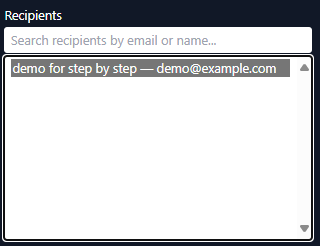
Note: If you Need an email added to the list? Please contact an Alphie admin.
Runbook or Pipeline
Select which runbook or pipeline for the notification to tigger on.
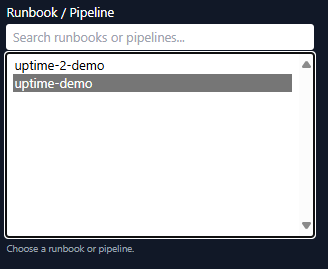
Log Excerpt
Enable Include Log Excerpt to add a brief job/pipeline log snippet to the email
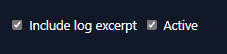
Click Active to enable or disable the notification.
Save
Click SAVE to finish creating your email notification.
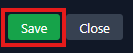
Finished
Awesome! You’ve just completed your first email notification.
