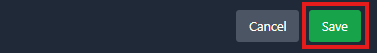Runbook
Create a runbook that executes your Ansible playbook.
Runbooks Page
The primary Runbook screen, at a glance.
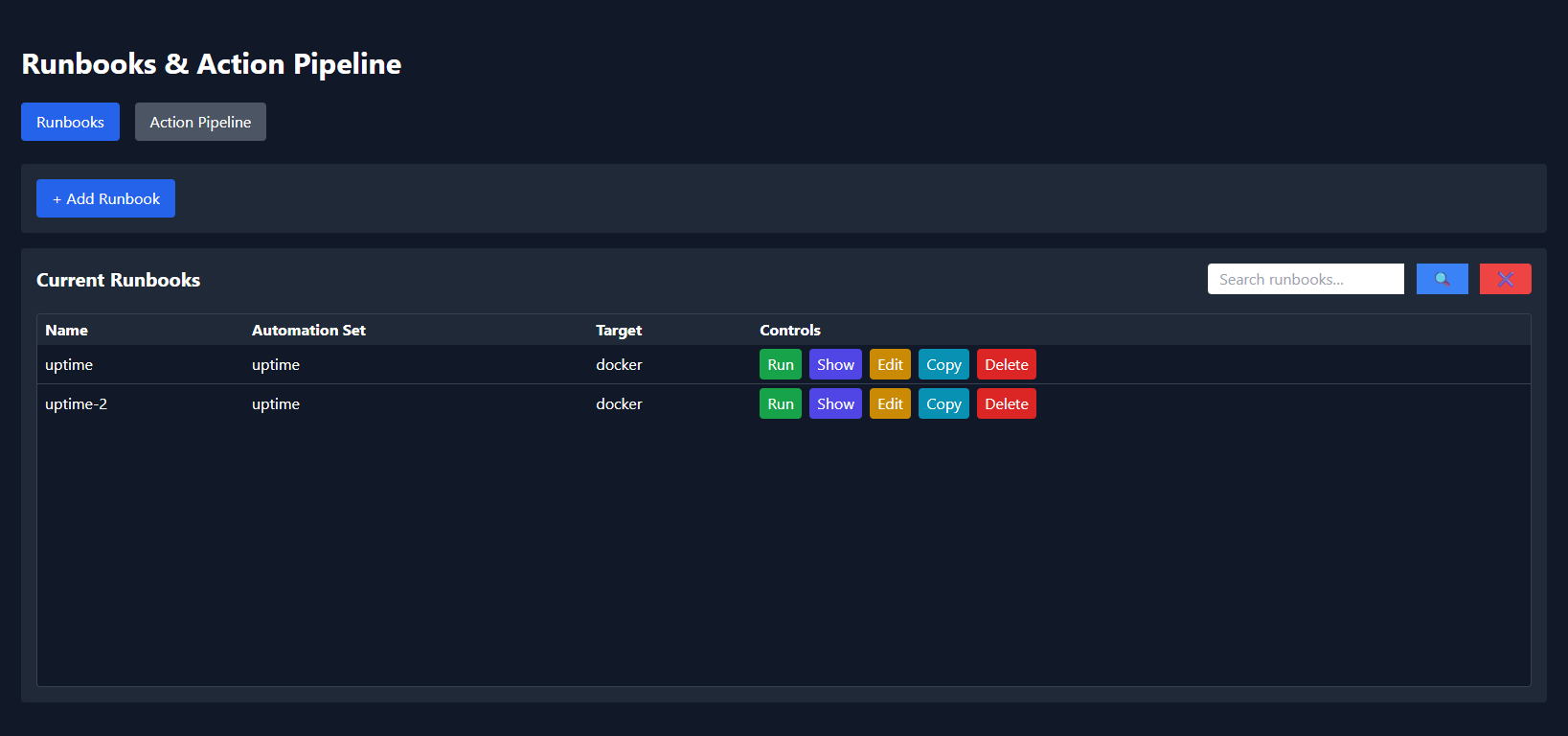
+ Add Runbook
Click the [ + Add Runbook ] button at the top.
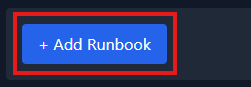
New Runbook Modal
The new runbook modal will open on the screen.
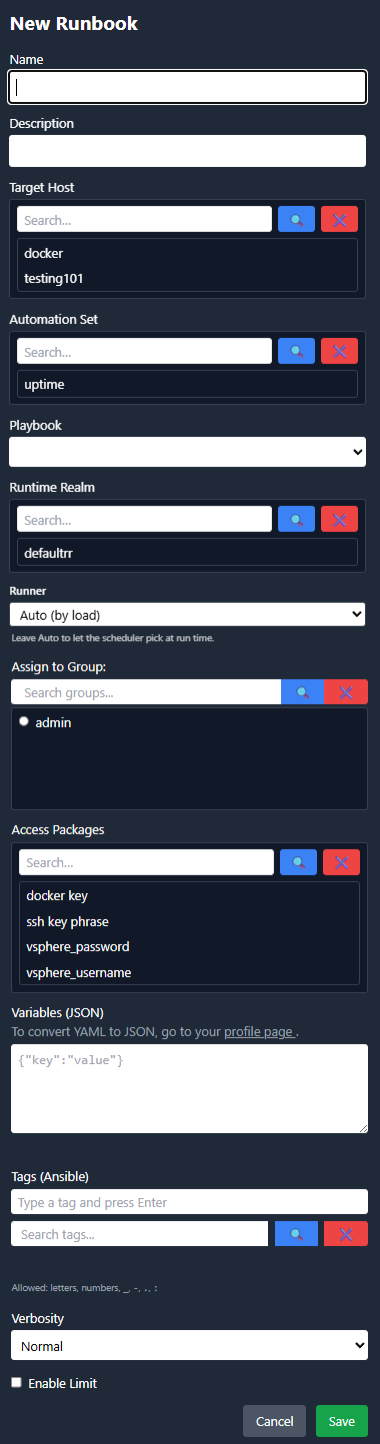
Add Name
Type in the name of the new runbook you are creating.
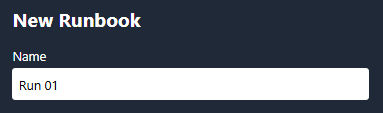
Description
Type in the description for this runbook.
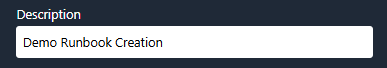
Select Target Hosts
Choose the target ( Inventory ) with the hosts needed to run the playbook. When selected a blue box with the target name, will appear above the search bar.

Select Automation Set
Choose the automation set, with the ansible playbooks you want to run. When selected a blue box with the automation set name, will appear above the search bar.
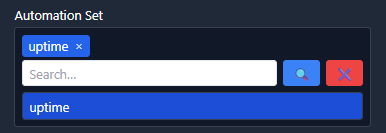
Playbook
Select your ansible playbook to run. The dropdown list is populated by which automation set you pick.
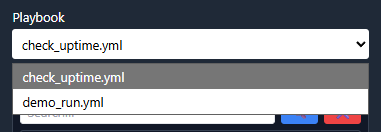
Runtime Realm
Select your Runtime Realm ( Execution Environment ). When selected a blue box with the runtime realm name, will appear above the search bar.

Note: The runtime realm is created by the alphie admin.
Runner
Select which runner ( Execution Node ), your ansible playbooks will run on. Select auto to let alphie pick the least busy runner in the list.

Group
Select which group this runbook will be assign to. If you are only in one group, only that group will show in the list.
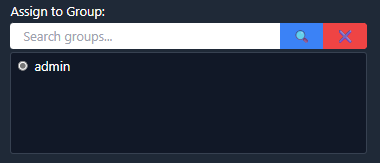
Access Packages
Select the access packages ( Credentials ). When selected blue boxes with the access packages names, will appear above the search bar.
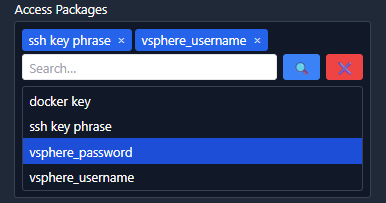
Note: You may select more than one access pacakge.
Extra Variables
If your ansible playbook requires variables not in your vars. Put them here in JSON format.

Note: There is a yaml to json converter on your profile page.
Tags
If your ansible playbooks requires tags for various things. Type them here and press enter and your tags will be added. You can create as many tags as needed.
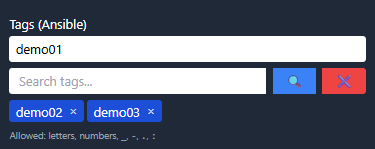
Verbosity
This is the debug mode for your ansible playbooks. Select the level needed to fix your issue.

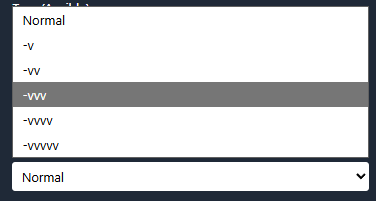
Limit
If Limit is checked, you’ll be prompted to enter one or more hosts from the selected target (comma-separated). The playbook will run only on those hosts.
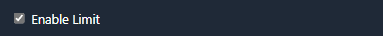
Save
Click Save to finish creating your runbook.