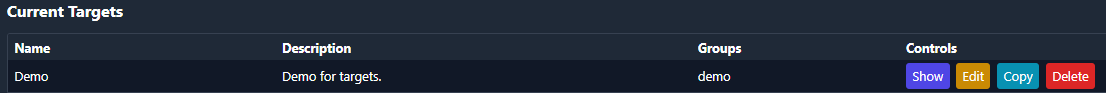Targets
Targets act as inventories for runbooks and pipelines, organizing hosts, Sets, and extra vars and letting you limit execution to specific machines
Targets Page
The primary targets screen, at a glance.
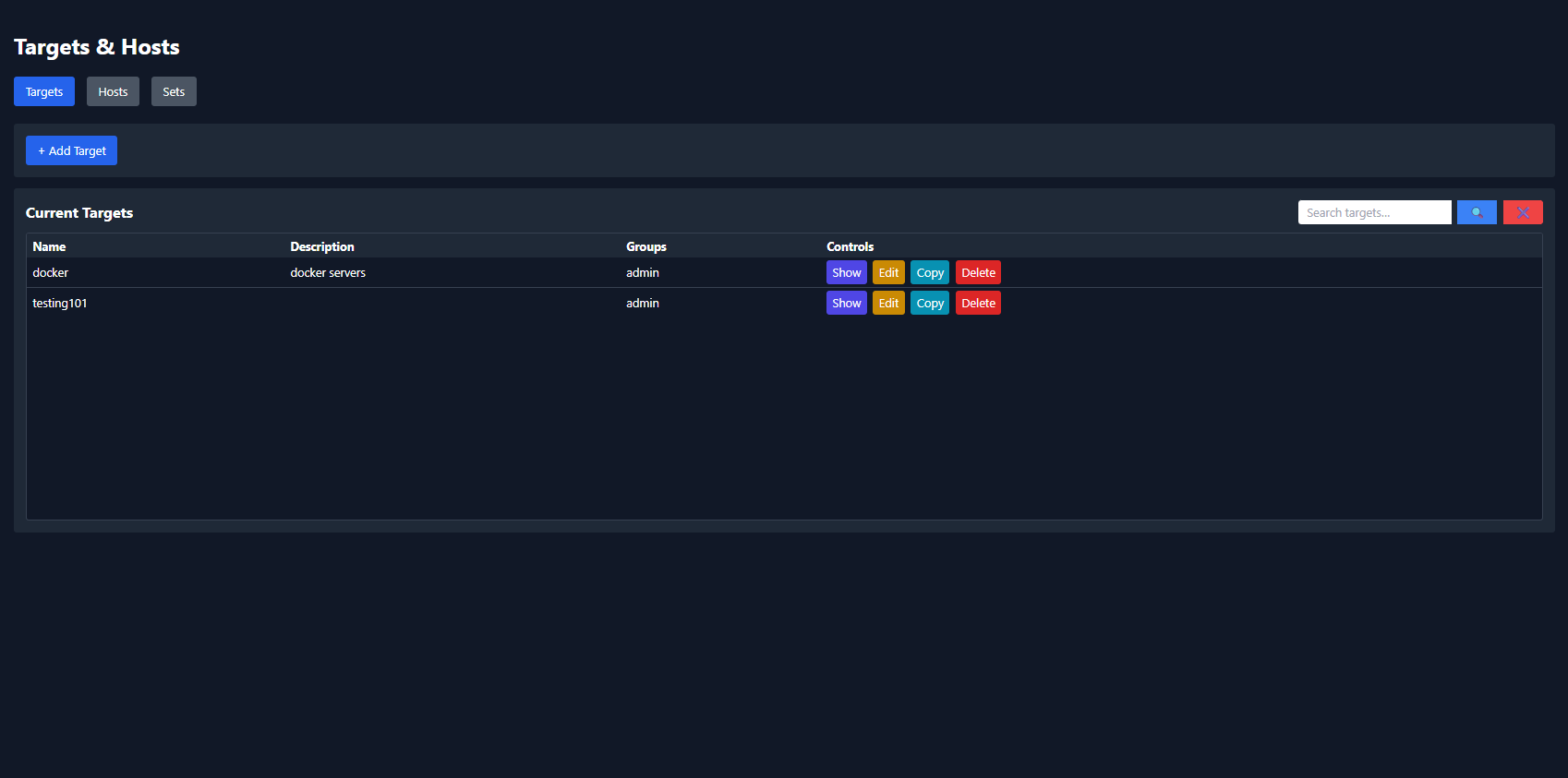
+ Add Target
Click the [ + Add Target ] button at the top.
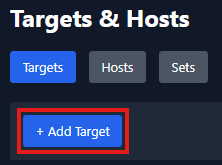
New targets Modal
The new targets modal will open on the screen.
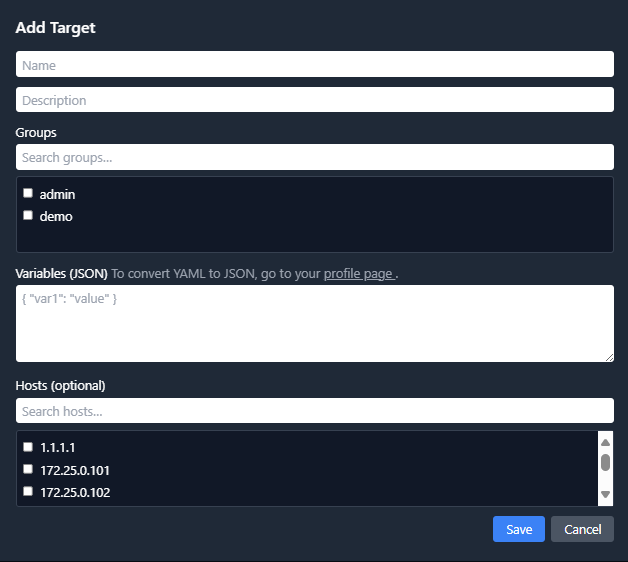
Name
Type in the name of the new target you are creating.

Description
Type in the description for this target..

Groups
Choose the group to assign the targets to. If you are only in one group, only that group will show in the list.
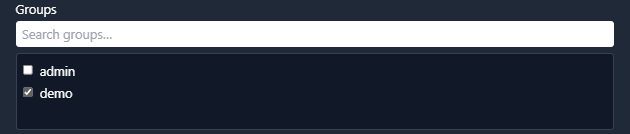
Extra Variables
If your ansible playbook requires variables not in your vars. Put them here in JSON format.
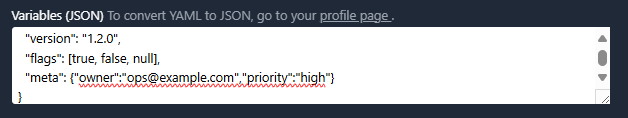
Note: There is a yaml to json converter on your profile page.
Also when variables overlap, Target variables take precedence over runbook variables.
Hosts
This is optional. If your hosts already exist you can add it to the target here.
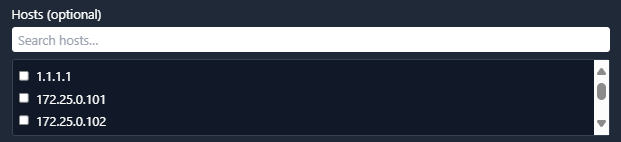
Note: You may select more than one host.
Save
Select Save to finish creating the target.
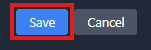
Finished
Way To Go! You’ve just completed your first target.